Step-By-Step
STEP 2) At the top of the homepage there is a tool bar, hover your mouse over the 'services' dropdown and click on 'library';
STEP 3) Click on the link to the online library catalogue;
STEP 4) From this page you can run your search using the tabs at the top. This page is shown below on the right;

STEP 5) If you wish to reserve an item you must click on the 'reserve' link at the bottom. This will cause a sign in pop up to appear on your screen, this pop up is shown below on the left;

STEP 6) In order to sign in you will have to enter your library card number (the barcode number on the back of your card) and your pin/password;
STEP 7) Confirm your reservation... That's it!
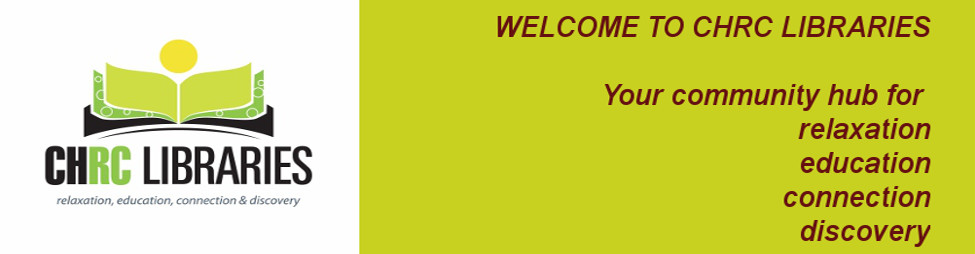

No comments:
Post a Comment